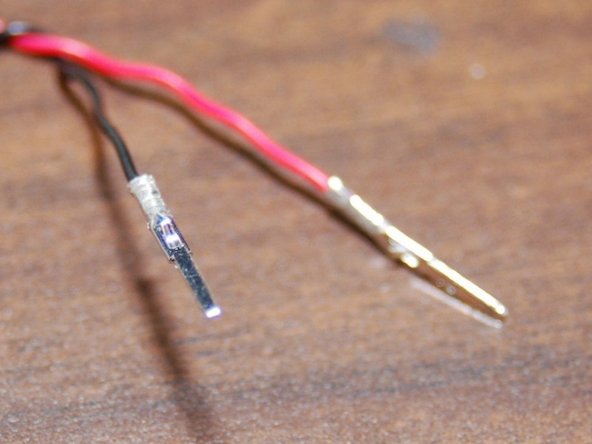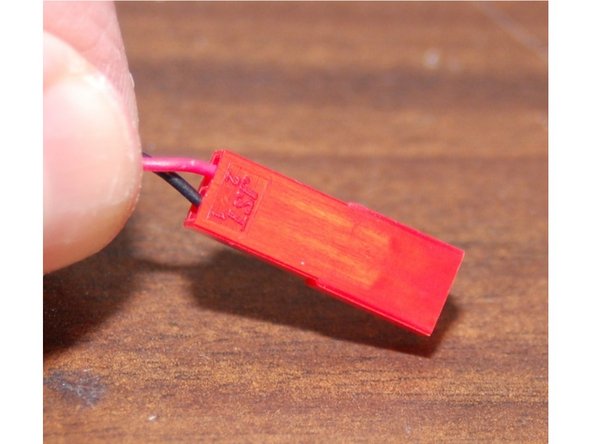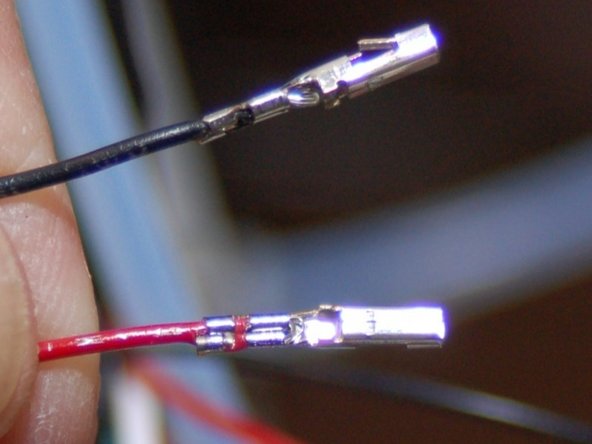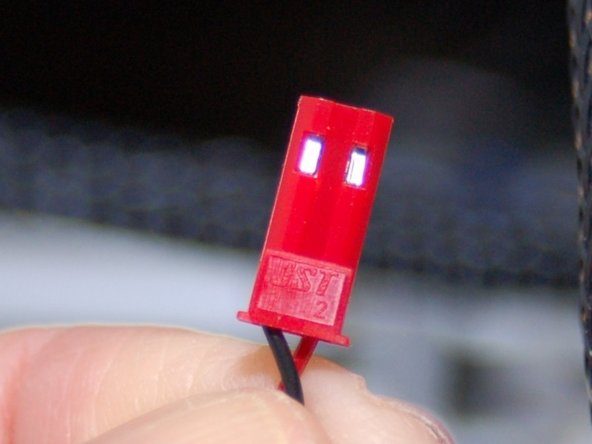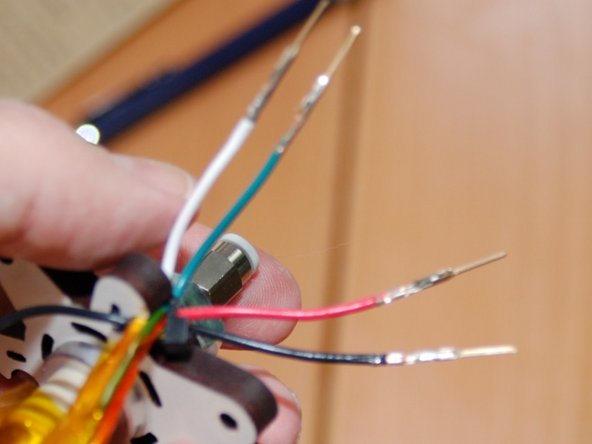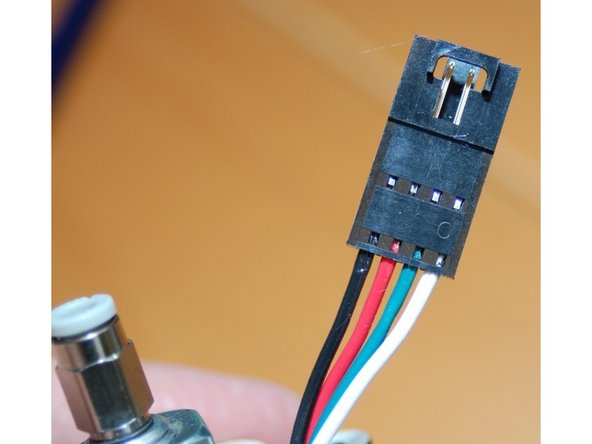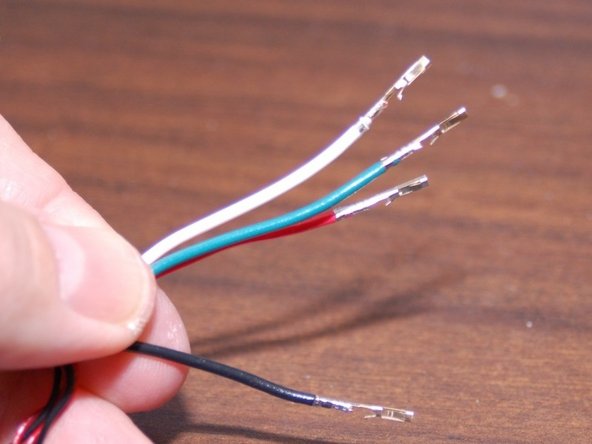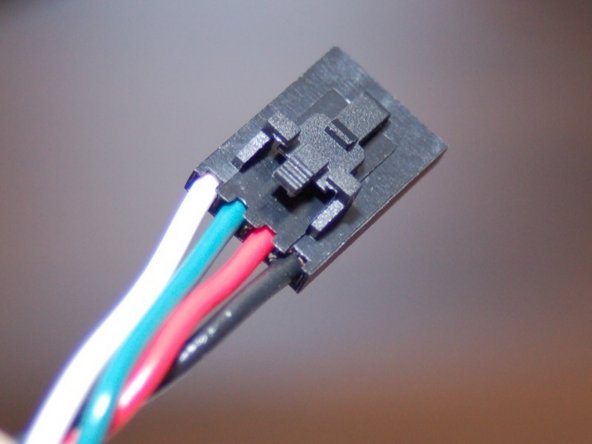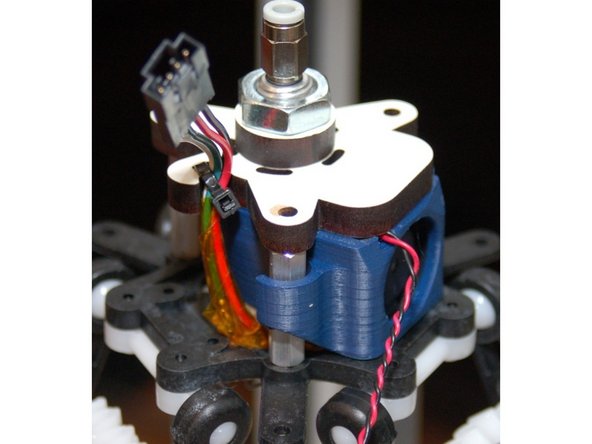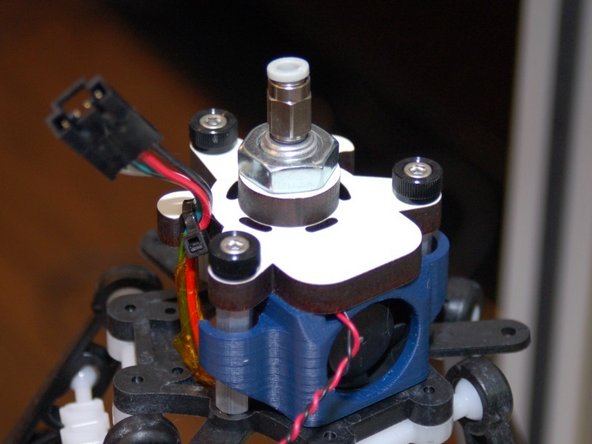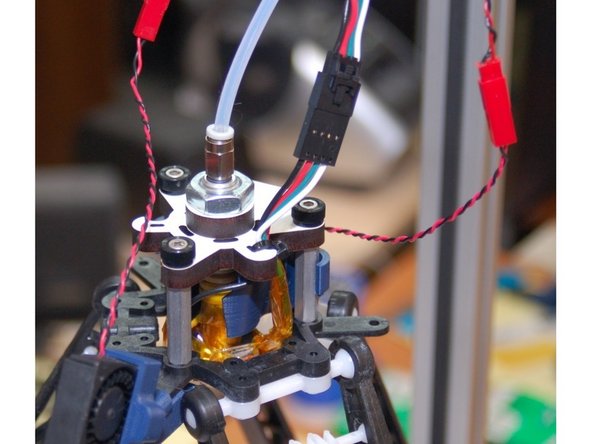-
-
The photos in this step show you the hardware you'll need before you can begin work.
-
Image #1 shows the three #6-32 thumbscrews, 1" threaded standoffs and the three #6-32 x 3/8" screws used to attach the standoffs to the effector platform.
-
Image #2 shows the required male & female JST connectors that will be used to wire up the PEEK and layer fans.
-
Image #3 shows the 4 pin latching connectors that are used to wire up the hot end power and thermistor connections.
-
-
-
(Note that there are no photos for this step.) Cut the Layer fan wires where you soldered them together during the build. Mark the ends coming from the wiring loom as "Layer" so you can identify them later.
-
Cut the PEEK fan wires where you soldered them together during the build. Mark the ends coming from the wiring loom as "PEEK" so you can identify them later.
-
Measure 1-1/4" from the top of the melamine hot end mount and cut the four wires leading to the hot end.
-
Using your Phillips screwdriver & 5/16" wrench, remove the three screws that hold the hot end to the effector platform.
-
We're now ready to start adding connectors!
-
-
-
If you've never used a crimping tool before, I recommend taking a look at this tutorial from Hansen Hobbies: http://www.hansenhobbies.com/products/co...
-
Grab a pair of male JST connector pins and crimp them on to the Layer fan leads.
-
Insert the black wire into the #1 position and the red wire into the #2 position as shown in image #2.
-
-
-
Grab your female JST connector and crimp the 2 pins for that on to the Layer fan power wires coming out of the mesh loom on the Rostock MAX.
-
Insert the sockets into the JST housing as shown in the 2nd image. Remember, the black wire goes into position #1 and the red wire goes into position #2. They're numbered, but can be hard to see.
-
-
-
Now we're going to put the male, 4 pin latching connector on to the hot end.
-
Strip about 1/4" of insulation from the four wires coming off the hot end. Depending on the version of the Rostock MAX you have, you'll either have 2 18ga and 2 26ga wires, or 4 18ga wires as shown in photo #1. Add a male crimp pin to each of the four wires.
-
Insert the wires into the male connector shell as shown in photo #2. Make sure you've got the orientation correct! You do NOT want to put power to the thermistor! You'll destroy it. If your hot end uses 2 18ga and 2 26ga wires, ensure that the 18ga wires go into the first two positions on the left of the connector (red & black).
-
This of course means that the 2 26ga wires will end up in the two positions on the right.
-
-
-
Strip about 1/4" of insulation off of the two power and two thermistor wires coming out of the mesh loom on the Rostock MAX. Install a female crimp socket on each.
-
You may have two 18ga and two 26ga wires or four 18 ga wires for your hot end. Just as in the previous step, make sure you've got the black & white wires inserted in the positions shown in image #2.
-
-
-
Using the #6-32 3/8" pan head screws you got, install the 1" F-F hex spacers on to the effector platform as shown.
-
-
-
Carefully replace the PEEK fan on the hot end and rest the whole assembly on top of the stand-offs as shown in photo #1.
-
Grab the three thumbscrews you bought and fix the hot end assembly in place.
-
Connect up the PEEK and Layer fan connectors, the power connector and the bowden tube. You're done!
-
Almost done!
Finish Line