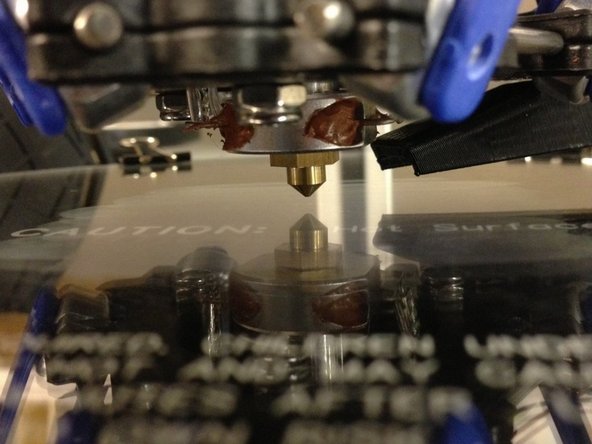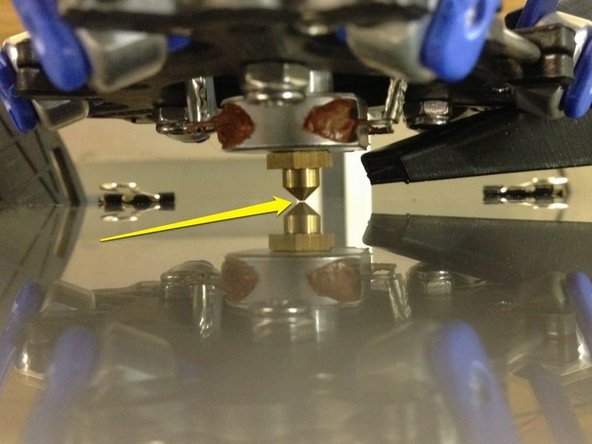-
-
We will first determine if the full Z height needs resetting.
-
On the LCD, click the knob and scroll down to the last menu Item for Advanced settings and click the knob. See Pic 1.
-
Scroll all the way down to Calibrate Z Height and click the knob. See Pic 2.
-
Click Home Towers. See pic 3. If the machine homes to the top of the machine properly, Skip to Step 3.
-
If the machine only moves down a little bit and stops, or moves down, continue to step 2.
-
-
-
If when you attempted to home the machine, the machine only moved down a bit, you will first want to shut the machine off for 30 seconds and turn it back on to reset it.
-
With the machine back on, manually raise the carriages to the top of the machine so the carriages are near the home position. See pic 1.
-
Click the knob on the LCD and go back to Advanced menu and click the knob. Then scroll to Calibrate Z Height and click the knob.
-
On this menu go directly to Z Position and click the knob. See Pic 2.
-
Now scroll the knob to lower the carriages down to bring the nozzle closer to the bed.
-
When the nozzle is close to the bed, click the knob and go to Set new Z=0.00 and click the knob. The LCD should beep. See Pic 3.
-
Now scroll to Home towers and the machine should now be able to home to the top of the machine properly. You can now move to the next step.
-
-
-
With the machine homing properly now we will set the Z height of the machine.
-
Click the knob and go to Advanced Settings and click the knob. Scroll to Calibrate Z Height and click the knob. Scroll to Home towers and click the knob. The machine should home to the top of the machine, tap the endstops, back off and tap them again and back off a few millimeters.
-
Make sure the bed and the nozzle are clean.
-
Click Z Position and scroll the knob to lower the nozzle towards the glass. Stop when you get about 10mm above the glass. See Pic 1.
-
Scroll the knob VERY SLOWLY to lower the nozzle the rest of the way to the glass. Slowly lower the nozzle until it is just barely touching the glass or just before it touches the glass. See Pic 2.
-
Click the knob and scroll to Set new Z=0.00 and click the knob. The LCD should beep.
-
-
-
Now that the Z height is set, you can continue on to calibrating the machine.
-
For the HE280, you will want to follow the Calibrating Your Printer (Non-Duet) guide.
-
Cancel: I did not complete this guide.
2 other people completed this guide.