Changes to Step #6
Step Lines
| + | [title] Configure Printer |
|---|---|
| + | [* 1] You will need to configure your printer on this page. The box in blue notes settings that are specific to your machine type (These settings are noted below for each machine.) The boxes in red note settings that are universal for SeeMeCNC Delta Printers. Change the configuration to match those in the image. |
| + | [* 1] Artemis 300 Settings: X 290 Y 290 Z 540 Stock Nozzle Size .5 |
| + | [* 1] ERIS Settings: X 124 Y 124 Z 165 Stock Nozzle Size .5 |
| + | [* 1] Orion Delta Settings: X 150 Y 150 Z 235 Stock Nozzle Size .5 |
| + | [* 1] Rostock Max v3 Settings: X 265 Y 265 Z 400 Stock Nozzle Size .5 |
| + | [* 1] H2 (178mm Arms) Settings: X 140 Y 140 Z 295 Stock Nozzle Size .5 |
| + | [* 1] H2 (290mm Arms) Settings: X 200 Y 200 Z 175 Stock Nozzle Size .5 |
| + | [* 1] Click Finish when you are done setting the printer configurations. |
Image 1
No previous image
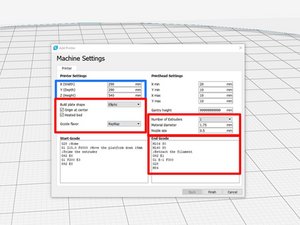
Added