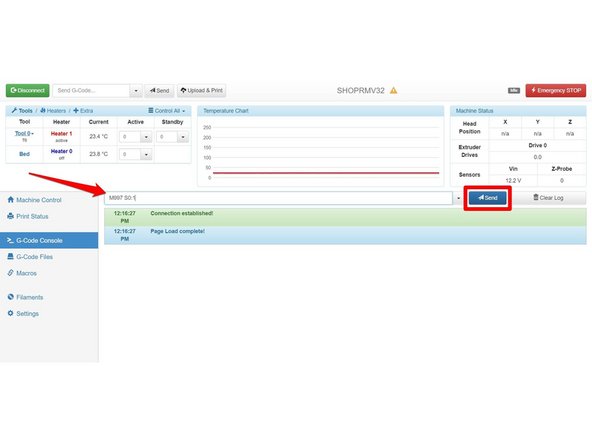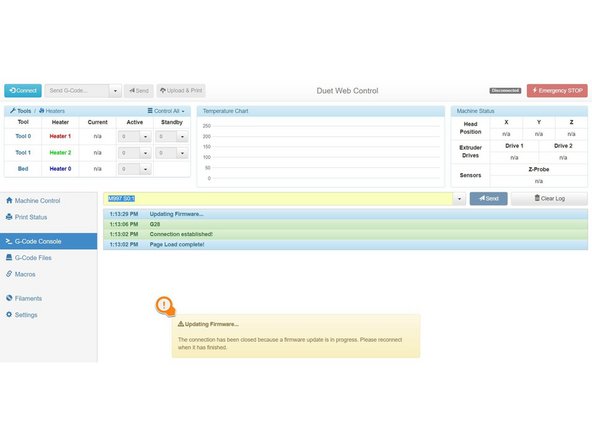-
-
Please follow the "Quick Start" Guide. Click this link to jump to SeeMeCNC Quick Start
-
If you purchased your printer before July 2019, please continue to Step 2.
-
-
-
If you purchased an RTP (ready to print) please skip this step.
-
CLICK HERE > Follow this guide to download and install the latest firmware
-
RostockMAX v4 DIY Kits now come with an SD card with current firmware downloaded onto the card. You can skip this step.
-
-
-
If you purchased a fully assembled RTP (ready to print) machine, please skip this step.
-
Go to the "G-Code Console" page.
-
In the text field, type in M997 S0:1 . This command manually triggers a firmware update to the latest version.
-
If done successfully, you should see an attention box telling you the connection has been terminated while updating the firmware.
-
Wait a minute or so, then reconnect to the printer using the blue "Connect" button at the top left of the window.
-
You're viewing a previously published revision of this guide. View latest revision
Older
Newer
Jan 13, 2021 - 11:01:02
Jan 13, 2021 - 11:01:14
Jan 13, 2021 - 11:01:09
Jan 13, 2021 - 11:01:06
Jan 13, 2021 - 11:01:02
Jan 13, 2021 - 11:01:58
Jan 13, 2021 - 11:01:55
Jan 13, 2021 - 11:01:52
Jan 13, 2021 - 11:01:49
Jan 13, 2021 - 11:01:45
Jan 13, 2021 - 11:01:41
Jan 13, 2021 - 11:01:37
Jan 13, 2021 - 11:01:34
Jan 13, 2021 - 11:01:31
Jun 04, 2020 - 02:06:59
May 15, 2020 - 11:05:48
May 07, 2020 - 12:05:29
May 07, 2020 - 12:05:21
Dec 11, 2019 - 12:12:13
Dec 11, 2019 - 12:12:34
Mar 13, 2019 - 02:03:02
Feb 16, 2019 - 01:02:14
Feb 16, 2019 - 01:02:34
Feb 16, 2019 - 01:02:06
Jul 27, 2018 - 12:07:39
Jul 24, 2018 - 07:07:18
Jun 07, 2018 - 08:06:19
Jun 04, 2018 - 03:06:12
Jun 04, 2018 - 03:06:06
Jun 04, 2018 - 03:06:31
Jun 04, 2018 - 03:06:46
Jun 04, 2018 - 03:06:41
Jun 04, 2018 - 02:06:06
Jun 04, 2018 - 02:06:37
Jun 04, 2018 - 02:06:20
May 31, 2018 - 12:05:58
May 31, 2018 - 12:05:02
May 31, 2018 - 12:05:55
May 31, 2018 - 12:05:42
May 31, 2018 - 09:05:27
May 31, 2018 - 09:05:23
May 31, 2018 - 09:05:09
May 31, 2018 - 09:05:42
May 31, 2018 - 09:05:48
May 31, 2018 - 09:05:34
May 31, 2018 - 09:05:23
May 31, 2018 - 09:05:11
May 31, 2018 - 09:05:58
May 31, 2018 - 09:05:44
May 31, 2018 - 09:05:15
May 31, 2018 - 04:05:30
May 21, 2018 - 01:05:40
May 21, 2018 - 01:05:39
May 21, 2018 - 01:05:20
May 21, 2018 - 01:05:34
May 21, 2018 - 01:05:34
May 21, 2018 - 01:05:11
May 21, 2018 - 01:05:46
May 21, 2018 - 10:05:16
May 21, 2018 - 10:05:49
May 21, 2018 - 10:05:10
May 21, 2018 - 10:05:19
May 21, 2018 - 10:05:54
May 21, 2018 - 10:05:37
May 17, 2018 - 10:05:09
May 17, 2018 - 10:05:39
May 17, 2018 - 10:05:24
May 17, 2018 - 10:05:28
May 17, 2018 - 04:05:19
May 17, 2018 - 04:05:50
May 17, 2018 - 04:05:30
May 17, 2018 - 04:05:26
May 17, 2018 - 04:05:14
May 17, 2018 - 04:05:51
May 15, 2018 - 05:05:38
May 15, 2018 - 05:05:05
May 15, 2018 - 05:05:00
Apr 12, 2018 - 01:04:29
Apr 11, 2018 - 10:04:41
Apr 11, 2018 - 10:04:17
Apr 11, 2018 - 10:04:19
Apr 11, 2018 - 10:04:41
Apr 11, 2018 - 10:04:14
Apr 11, 2018 - 09:04:49
Apr 11, 2018 - 09:04:46
Apr 11, 2018 - 09:04:03
Apr 11, 2018 - 09:04:18
Apr 11, 2018 - 09:04:12
Apr 11, 2018 - 09:04:40
Apr 11, 2018 - 09:04:30
Mar 29, 2018 - 01:03:47
Mar 29, 2018 - 01:03:07
Mar 29, 2018 - 01:03:38
Mar 29, 2018 - 01:03:51
Mar 29, 2018 - 12:03:26
Mar 28, 2018 - 06:03:39
Mar 28, 2018 - 10:03:50
Mar 28, 2018 - 10:03:04
Mar 28, 2018 - 10:03:42
Mar 28, 2018 - 10:03:21
Mar 28, 2018 - 10:03:01
Mar 23, 2018 - 07:03:04
Mar 12, 2018 - 05:03:28
Mar 12, 2018 - 05:03:17
Feb 05, 2018 - 01:02:01
Feb 04, 2018 - 05:02:22
Feb 02, 2018 - 10:02:51
Feb 02, 2018 - 10:02:10
Feb 02, 2018 - 10:02:20
Feb 02, 2018 - 10:02:16
Feb 02, 2018 - 10:02:17
Feb 02, 2018 - 10:02:18
Feb 02, 2018 - 09:02:19
Feb 02, 2018 - 09:02:44
Feb 02, 2018 - 09:02:13
Feb 02, 2018 - 09:02:45
Feb 02, 2018 - 09:02:17